Metamask
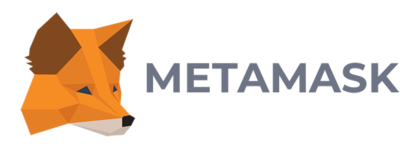
Metamask is a cryptocurrency wallet which can be used on the Chrome, Firefox and Brave browsers. It’s also a browser extension. This means that it works like a bridge between normal browsers and the Ethereum blockchain.
The Ethereum blockchain is a network where users can build their own apps (which are called dApps) and cryptocurrencies. Ethereum also allows its users to write transaction guidelines called smart contracts. MetaMask can be used to store keys for Ethereum cryptocurrencies only.
So, the MetaMask wallet can be used for storing keys for Ether and ERC20 tokens on three different web browsers. It also allows users to browse the Ethereum blockchain from a standard browser. MetaMask requires no login and does not store your private keys in any server, instead they are stored on Chrome and password protected.
Contents
Metamask Review
MetaMask is a dedicated way to allows you to run Ethereum Apps right in your browser without running a full Ethereum node. This wallet simplify the ethereum transactions. In Firefox browser you can download its extension and soon they will improve one for Google Chrome.
One of the core features of MetaMask is a secure identity vault, which lets you manage your identities on different sites and sign blockchain transactions.
The overall goal of MetaMask is simple:
“Our mission is to make Ethereum as easy to use for as many people as possible.”
MetaMask vs MyEtherWallet
MyEtherWallet is one of the most widely used Ethereum wallets. It’s an online platform but isn’t an online-only wallet. Think of MyEtherWallet more as a wallet generator. It’s a platform where users can create their own wallet and get access to the Ethereum blockchain. Users can view their cryptocurrencies which are held within any Ethereum private key using MEW.
The wallets users create give them complete control of their keys. They can be used as hot or cold storage. MetaMask can only be used for hot storage. MyEtherWallet can also be used as a full node wallet. This means that it’s connected directly to the Ethereum blockchain and stores the whole ledger on your device.
MetaMask communicates with the Ethereum ledger through a system called Infura. This means that it trusts other computers to keep it up to date with the Ethereum network. Full node systems are generally preferred to systems that involve trusting middlemen like Infura.
MyEtherWallet can even be used access to write smart contracts, whereas MetaMask cannot. So, is MyEtherWallet better than Metamask? In some ways, it is, however both platforms are flexible enough to be used together. When combined, the two systems offer an impressive wallet package. So, don’t think of it as MetaMask vs MyEtherWallet as they’re on the same team!
Advantages
- Open source: This means that all the MetaMask code is online and free to access. You can build your own version at home! I’m kidding, don’t do that. I mean, you could but don’t. Open-source software can be reviewed and updated by the community, meaning that it can be continuously improved.
- HD settings: Hierarchical deterministic settings help users backup their accounts. They do this by giving the user a list of words called seed phrases. Seed phrases can be used to reset lost account information.
- Built-in coin purchasing: MetaMask links directly with two exchanges where users can buy cryptocurrency. Users can select Coinbase to purchase Ether and ShapeShift to buy Ether or ERC20 tokens.
- Customer support: MetaMask wants to get as many people involved with the Ethereum network as it can. It has a video introduction on its homepage, and a detailed support page.
- Simple interface: Once it’s set up, MetaMask is very simple to use. All of its features are laid out clearly so sending and receiving currency is easy, even for beginners!
- Local key storage: Some wallet providers store keys on their own servers. This is common on exchanges which provide wallets, like Coinbase. MetaMask keys are stored on the user’s own browser, not on any remote servers. This gives the user more control over their public and private keys.
- Community: MetaMask is an important part of the Ethereum community. It’s got more than a million active users and has over 40 thousand followers on Twitter[1].
MetaMask wallet disadvantages
- Browser access: MetaMask doesn’t have access to any of your information but the browser it’s installed on will. Your browser won’t have access to your private codes but it may collect information about when and how you use the app.Mozilla and Google aren’t very popular in the crypto community. Many crypto users will feel uncomfortable allowing these companies to collect information about them. This may stop some users from trying the MetaMask wallet.
- Online: Online wallets have advantages and disadvantages. One of the main disadvantages is security. Any information that’s stored online is more at risk from hackers than information that’s stored offline. MetaMask doesn’t provide enough security by itself. Remember; always use more than one kind of wallet.
- Creepy fox: I wouldn’t normally mention this because I take my job seriously. However, the MetaMask fox mascot is really quite scary. Check out the way it follows the cursor around the screen with its dead eyes.
External links
See Also on BitcoinWiki
References
- ↑ https://www.bitdegree.org/tutorials/metamask/ – MetaMask Wallet Review