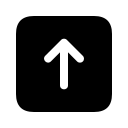Phoenix miner

Phoenix miner is a free, open-source software is available under the X11 license and was released by Bitcoin community members Jedi95 and CFSworks on April 25, 2011. In addition to connecting via RPC and RPC (long polling), this miner will connect via MultiMiner Protocol (MMP) which is used by the MultiMiner Server.
A miner that can work with memory underclocked to 300MHz and scans whole 32bit nonce space. Phoenix2 superceded the original Phoenix miner.
Contents
Phoenix Miner Review
PhoenixMiner is fast Ethash (ETH, ETC, Muiscoin, EXP, UBQ, Pirl, Ellaism, Metaverse ETP, etc.) miner that supports both AMD and Nvidia cards (including in mixed mining rigs). It runs under Windows x64 and has a developer fee of 0.65% (the lowest in the industry). This means that every 90 minutes the miner will mine for us, its developers, for 35 seconds.
If you have used Claymore’s Dual Ethereum miner, you can switch to PhoenixMiner with minimal hassle as we support most of Claymore’s command-line options and configuration files with the notable exception of the dual mining feature (yet).
- Speed. Phoenix implements the bfi_int instruction, which increases the productivity by 5-20%.
- Implemented in practice the maximum possible theoretical efficiency (takes into account all the work done except the invalid).
- Free, open source. Available under X11 license and written in well-documented and commented out Python.
- Dynamic loading of kernels. In the case of a more efficient core for the miner, the output is updated by simply copying the new core.
- Simple command line interface. Of course,” simplicity ” is subjective, but it is really easy to learn.
- Support RPC w/LP and MMP with detailed statistics.
- Support for automatic failover to the standby server specified by the-b option
More details about the program can be found on the official website.
Phoenix Miner and Windows
PhoenixMiner requires Windows x64 (Windows 7, Windows 10, etc.). We are planning a Linux version in the future but it may take some time.
PhenixMiner does not support dual mining but we are working on this feature and will introduce it soon. Solo mining is not supported too as we feel that it is not very practical with the current mining difficulty.
While the miner is running, you can use some interactive commands. Press the key ‘h’ while the miner’s console window has the keyboard focus to see the list of the available commands. The interactive commands are also listed at the end of the following section.
Example of use
The connection to the pool like mining.bitcoin.cz (Slushs pool), using Phoenix and phatk2 kernel: phoenix-u http://USERNAME.WORKERNAME:PASSWORD@mining.bitcoin.cz:8332/ - k phatk2 DEVICE=0 VECTORS BFI_INT AGGREGATION=3
If desired, you can change the askrate (see below): phoenix-u http://USERNAME.WORKERNAME:PASSWORD@mining.bitcoin.cz:8332/;askrate=5-k phatk2 DEVICE=0 VECTORS BFI_INT AGGRESSION=3
Applicable only for pools that do not support RPC LP or MMP.
Download Phoenix Miner: PhoenixMiner 2.7
Interface

The default hash rate is shown as the average of the last 16 measurements. The value of the speed units is automatically scaled.
Protocol types denote the following types of connections:
- RPC is a Standard RPC server, such as Slush’s pool or bitcoind.
- RPC (+LP) – RPC server that supports long polling (hanging connection), such as deepbit.net or bitcoinpool.com
- MMP – an MMP Server, such as Multiminer.
The Arguments Of Phoenix
– v (verbose) – output additional debugging messages to the console. Default is disabled.
– q (queue size) – specify the size of the internal work queue. Default is 1. This parameter usually does not need to be changed for most GPU miners.
– a (average samples) – specify the number of measurements to average the hashrate value. Default is 10. You may need to lower this value to increase the processing time of the kernel (increased aggressiveness)
– u (URL) – specify the URL of the working server. The correct Protocol is chosen based on the prefix (RPC for http://, MMP for mmp://)
– b (Backup URL) – specify the url of the backup server. The standby server will be used if the primary server is unavailable. Works similarly to the-u parameter.
– k (kernel) – select kernel to boot. By default, poclbm. All other arguments must be BEFORE the kernel is specified. Any arguments after the-k parameter are kernel-specific.
Poclbm/phatk/phatk2 kernel arguments: PLATFORM=ID – specify the OpenCL platform to use. This is not necessary if there is only one platform.DEVICE=ID – specify the OpenCL device to use. This is not necessary if you have only one device.VECTORS – enable two-way vectorization (2-way vectors). Being enabled, it can improve hashrate, but also may work slowly on some devices. Default is disabled.AGGRESSION=LEVEL – specify the aggressiveness. This allows you to control the kernel load for the magnitude of the iteration rate (hashrate) or reduce the response rate of the interface. Default is 4 (poclbm), 5 (phatk/phatk2).WORKSIZE=SIZE – specify the worksize value (this is the OpenCL variable that sets the kernel to wait for data to be copied). Changing this parameter can improve performance similar to the-w flag in poclbm. The default is the maximum supported device value.FASTLOOP is to enable the fast inner loop. This improves hashrate at low level of aggression without increasing the delay in the interface. Enabled by default.BFI_INT – Enables The BFI_INT instruction on new GPUs from AMD/ATI. This greatly improves the brute force performance. By default it is enabled on phatk / phatk2, disabled on poclbm.
Here are the command line parameters for some of the more popular pools and coins:
ethermine.org (ETH): PhoenixMiner.exe -pool eu1.ethermine.org:4444 -pool2 us1.ethermine.org:4444 -wal YourEthWalletAddress.WorkerName -proto 3 ethermine.org (ETH, secure connection): PhoenixMiner.exe -pool ssl://eu1.ethermine.org:5555 -pool2 ssl://us1.ethermine.org:5555 -wal YourEthWalletAddress.WorkerName -proto 3 ethpool.org (ETH): PhoenixMiner.exe -pool eu1.ethpool.org:3333 -pool2 us1.ethpool.org:3333 -wal YourEthWalletAddress.WorkerName -proto 3 dwarfpool.com (ETH): PhoenixMiner.exe -pool eth-eu.dwarfpool.com:8008 -wal YourEthWalletAddress/WorkerName -pass x nanopool.org (ETH): PhoenixMiner.exe -pool eu1.nanopool.org:9999 -wal YourEthWalletAddress/WorkerName -pass x nicehash (ethash): PhoenixMiner.exe -pool stratum+tcp://daggerhashimoto.eu.nicehash.com:3353 -wal YourBtcWalletAddress -pass x -proto 4 -stales 0 f2pool (ETH): PhoenixMiner.exe -epool eth.f2pool.com:8008 -ewal YourEthWalletAddress -pass x -worker WorkerName miningpoolhub (ETH): PhoenixMiner.exe -pool us-east.ethash-hub.miningpoolhub.com:20535 -wal YourLoginName.WorkerName -pass x -proto 1
Requirements
- Supports AMD Vega, 580/570/480/470, 460/560, Fury, 390/290 and older AMD GPUs with enough VRAM
- Supports Nvidia 10×0 and 9×0 series as well as older cards with enough VRAM
- Highly optimized OpenCL and CUDA cores for maximum ethash mining speed
- Lowest developer fee of 0.65% (35 seconds defvee mining per each 90 minutes)
- Advanced statistics: actual difficulty of each share as well as effective hashrate at the pool
- DAG file generation in the GPU for faster start-up and DAG epoch switches
- Supports all ethash mining pools and stratum protocols
- Supports secure pool connections (e.g. ssl://eu1.ethermine.org:5555) to prevent IP hijacking attacks
- Detailed statistics, including the individual cards hashrate, shares, temperature and fan speed
- Unlimited number of fail-over pools in epools.txt configuration file (or two on the command line)
- GPU tuning for the AMD GPUs to achieve maximum performance with your rig
- Supports devfee on alternative ethash currencies like ETC, EXP, Music, UBQ, Pirl, Ellaism, and Metaverse ETP. This allows you to use older cards with small VRAM or low hashate on current DAG epochs (e.g. GTX970).
- Full compatibility with the industry standard Claymore’s Dual Ethereum miner, including most of command-line options, configuration files, and remote monitoring and management.
See Also on BitcoinWiki
External Links
- Phoenix project on GitHub
- Bitcoin Mining Software
- Phoenix Miner BitcoinTalk














 Twitter
Twitter
 Telegram
Telegram